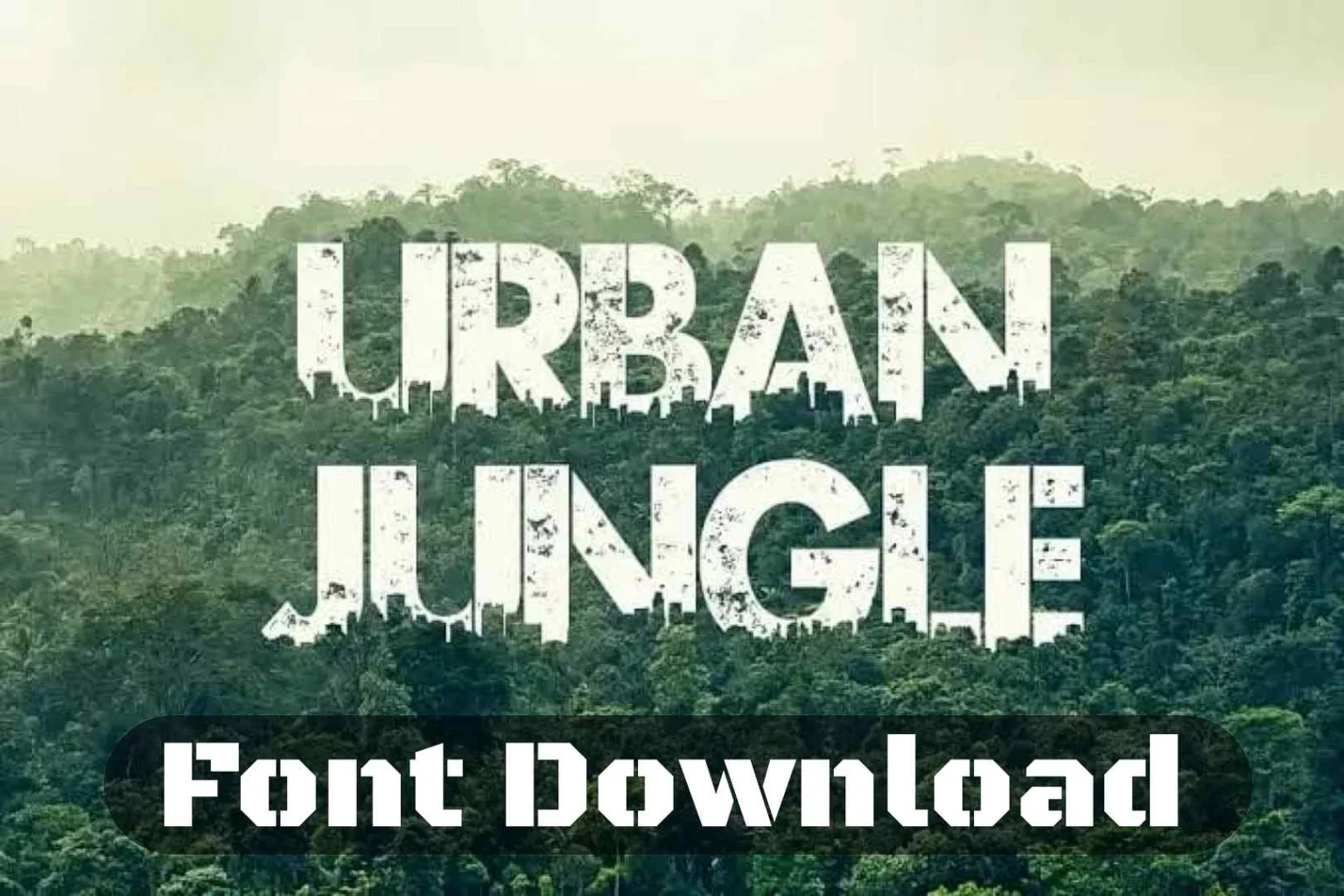If you too are looking for how to change your face in someone else’s photo, then today I am going to tell you How to Change Face in Photo Free Easy Trick. After reading this article and watching the video, you will learn to do face swap for free, many people keep searching for face-changing apps, and face swap apps.
If you also search like this then now you will not need to do so. Why did I tell you about the Free Face swap app? If you want, you can also download without head photo editing backgrounds from this website, which will save you time.
How to Change Face in Photo App
By using the Picsart photo editing app, you can change the face of any photo for free, and it’s available for iOS and Android devices. you can change the background of any photo, remove the face from any photo, put your head on without head photos, and change a face from one picture to another.
Picsart is a compelling photo editing app, you can do any photo editing. You can use Picsart free and it is also ad-free which means that when you do photo editing, ads will not bother you.
For more information about the PicsArt app, you can read What is PicsArt?
How to Swap or Change Face in Photo PicsArt
The best way to swap or change the face of any photo is the Picsart app, by using this app you can remove the face from anyone’s photo and add your face exactly like the original.
You can change face from any photo by following these 4 steps in PicsArt.
- The photo whose face you want to change has to be opened on the PicsArt app.
- Now there will be an option named Clone in the tools of PicsArt, with the help of which you can remove the face from this photo.
- After removing the face from the photo, click on the add photo option and select the photo whose face you want to add to it.
- After that, use the cutout option to cut out the face and add it to the photo in which the face was removed.
How to Change Face from any Photo PicsArt
If you did not understand after reading, then you can learn by watching this video how to change the face from someone else’s photo.
Conclusion about Face Change from Photo
I hope you have understood how to change your face from the photo, if you still have any problem then you can tell me in the comment. If you want to learn photo editing, you can subscribe to our YouTube channel Tiger Editing Zone, where I keep adding videos related to photo editing daily.
FAQs.
Q. Which app changes your face?
Ans- By using the Picsart photo editing app, you can change the face of any photo for free, and it’s available for iOS and Android devices. you can change the background of any photo, remove the face from any photo, you can put your head on without head photos, and change a face from one picture to another.
Q. What is the best way to face swap?
Ans- The best way to swap or change the face of any photo is the Picsart app, by using this app you can remove the face from anyone’s photo and add your own face exactly like the original.