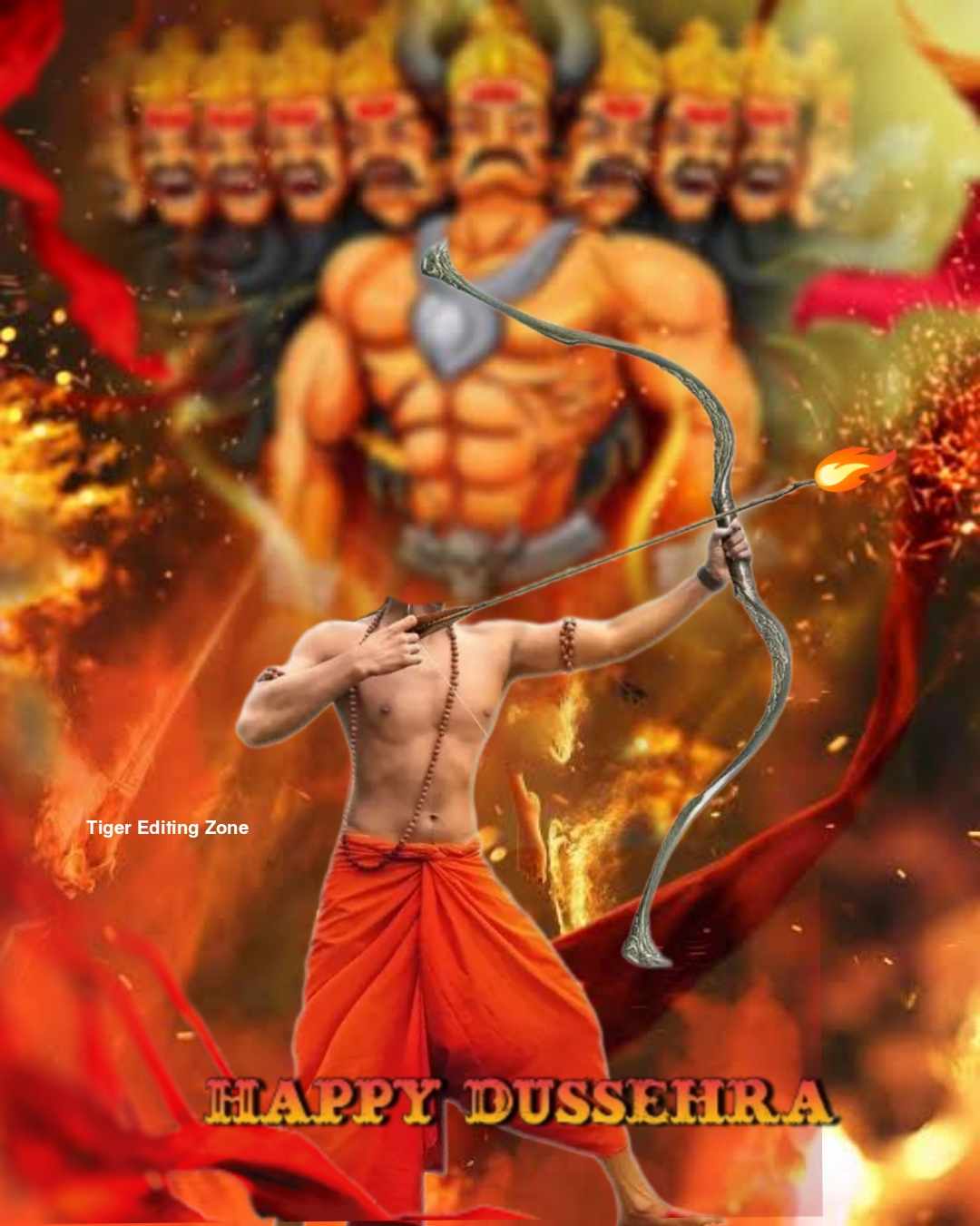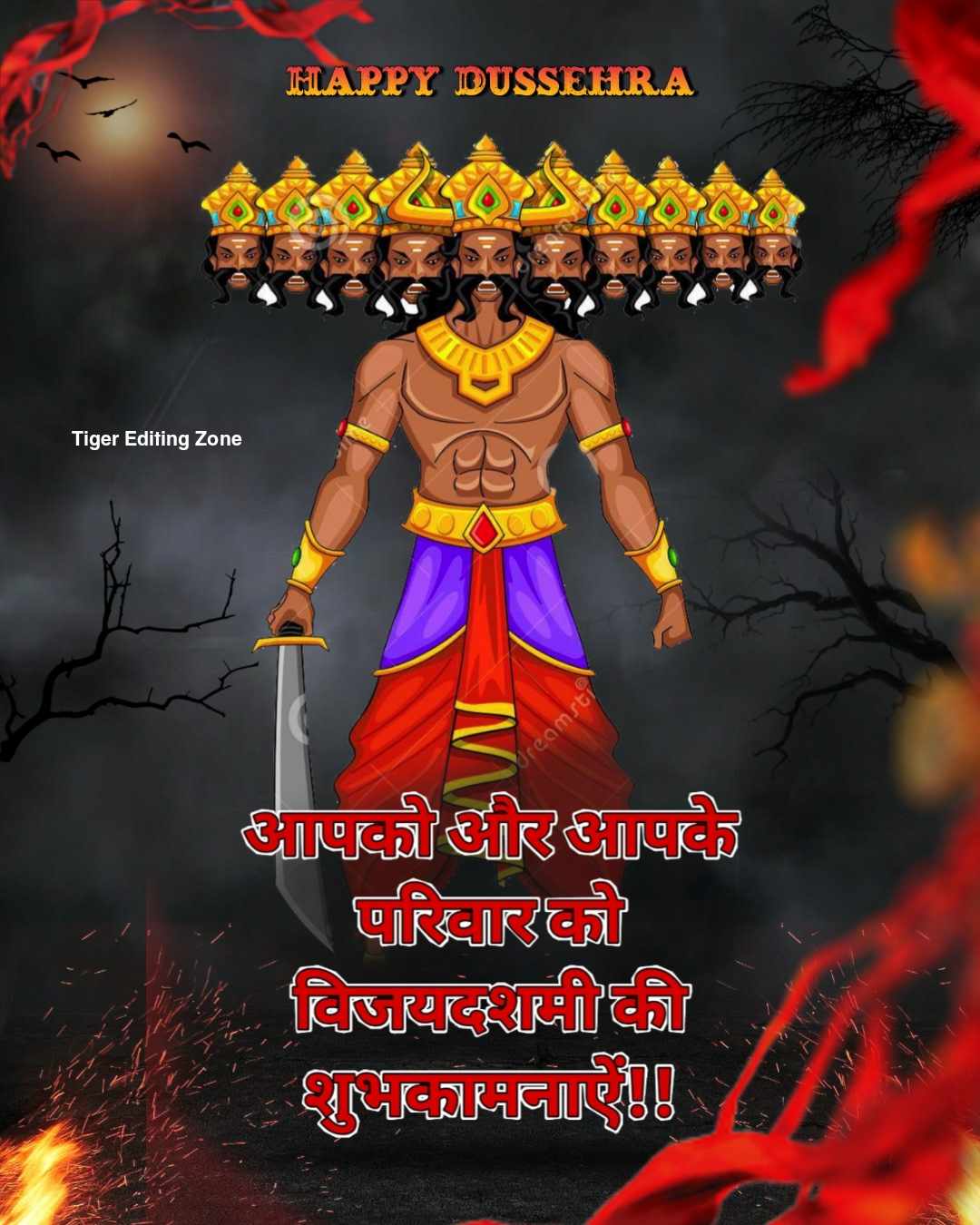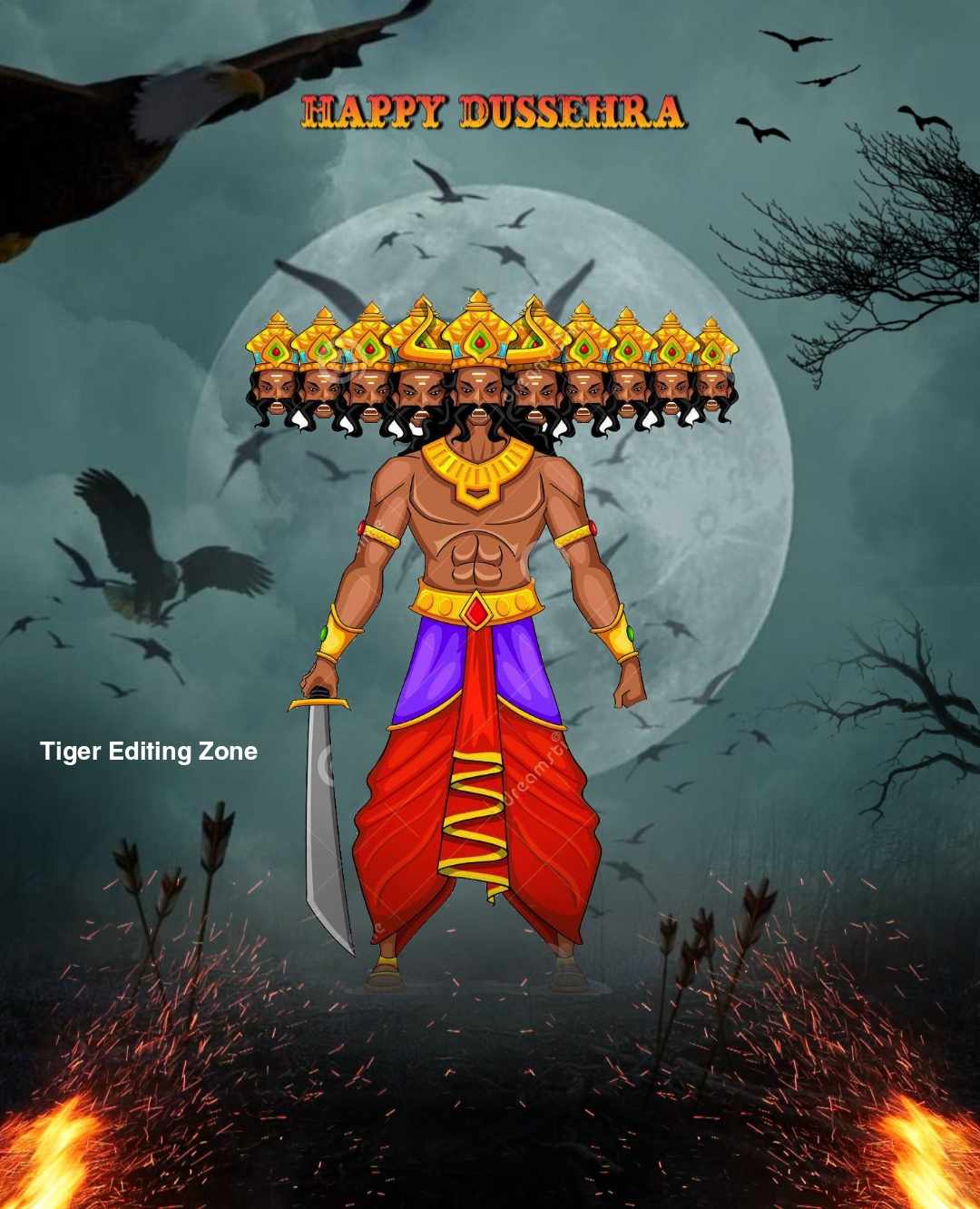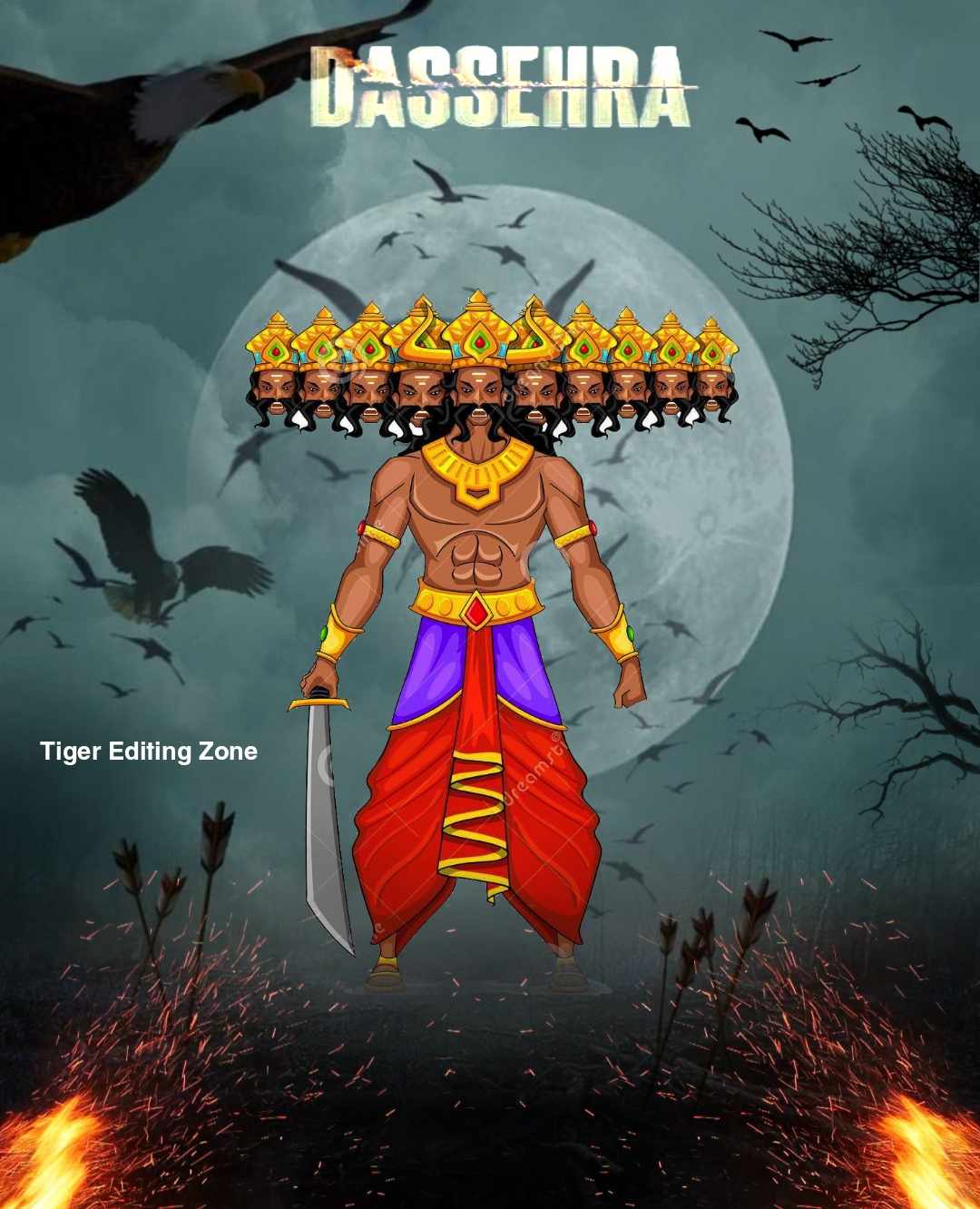Friends, if you want to do happy Dussehra photo editing then you will also need Vijayadashmi editing background and PNG images which you can download from here. Let me tell you how you can do Dussehra special editing like me, along with how to download the Dussehra background and PNG images and then use them and how to edit the photo.
About Happy Dussehra
Dussehra, also known as Vijayadashami, is a significant Hindu festival celebrated with great enthusiasm and devotion throughout India. It marks the triumph of good over evil and is observed on the tenth day of the Navaratri festival.
The most iconic aspect of Dussehra is the reenactment of the legendary battle between Lord Rama and the demon king Ravana, symbolizing the victory of righteousness over malevolence. It is a time of joyous festivities, colorful processions, and the burning of effigies of Ravana, signifying the destruction of evil forces.
Dussehra Photo Editing PicsArt
You can learn Dussehra’s special photo editing by watching this video.
Happy Dussehra Special Editing PNG Images
You can download transparent PNG images for Dussehra special photo editing from here.
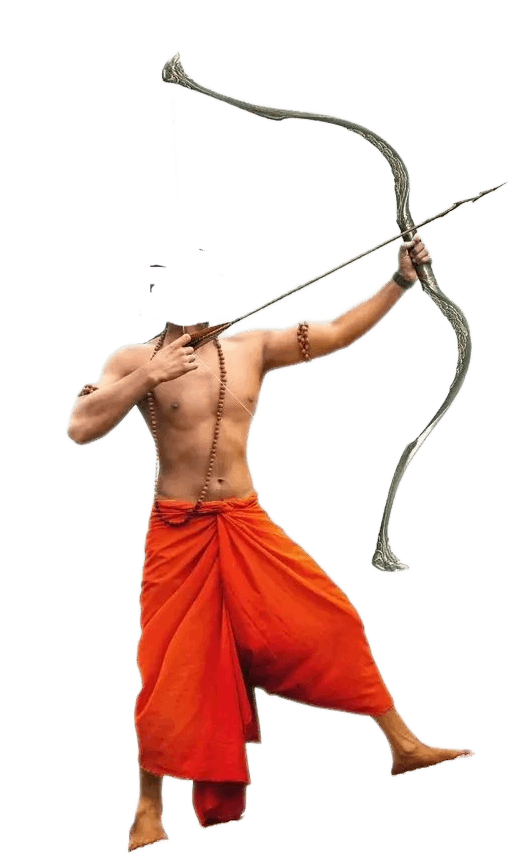




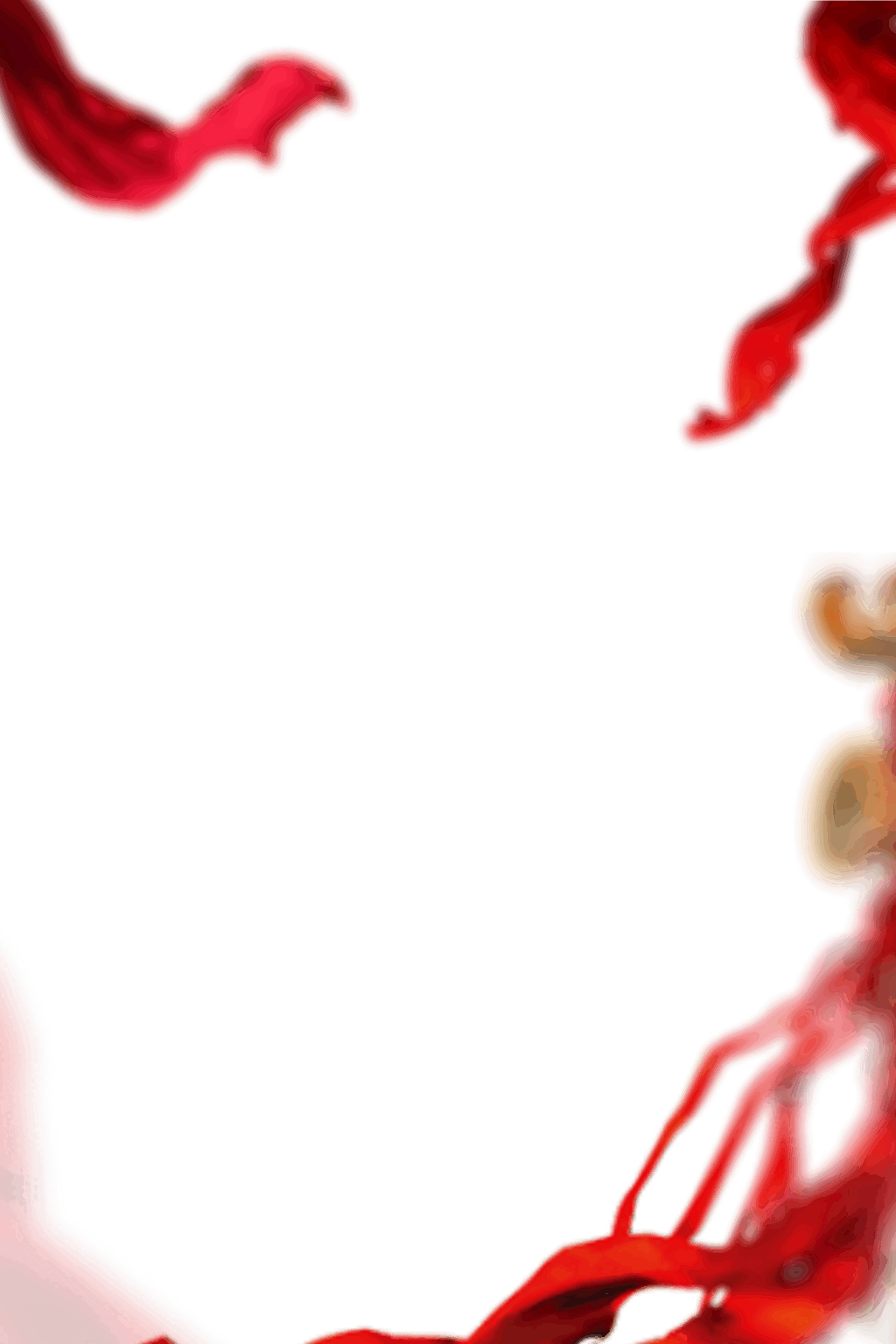
How to use Vijayadashmi Backgrounds in PicsArt
Here’s a simple step-by-step guide on how to edit a Dussehra photo using the PicsArt app:
- Choose Your Photo: Open PicsArt and select the photo you want to edit, preferably one that represents the spirit of Dussehra.
- Crop and Adjust: Crop your photo to the desired size and make any necessary adjustments to lighting, contrast, and sharpness.
- Add Dussehra Elements: To make your photo Dussehra-themed, consider adding elements such as an image of Lord Rama with a bow and arrow, a picture of Ravana, or a background featuring a Dussehra procession. You can find these images in the PicsArt library or import them from your own collection.
- Overlay Effects: Apply overlay effects or filters that add a festive touch to your photo. Look for filters with warm colors like red, orange, and yellow, which are commonly associated with Dussehra.
- Text and Stickers: Add relevant text or stickers to your photo. You can write “Happy Dussehra” or include a quote or message related to the festival. PicsArt provides a variety of fonts and stickers to choose from.
- Blend and Adjust: Experiment with blending modes and opacity to integrate the added elements seamlessly into your photo.
- Final Touches: Make final adjustments to brightness, contrast, and saturation to ensure your photo looks polished.
- Save and Share: Once you’re satisfied with your Dussehra-themed photo, save it to your device and share it on social media to spread the festive cheer.
Feel free to get creative and make your Dussehra photo edit unique by adding your personal touch and experimenting with different effects in the PicsArt app.